RAR Password Unlocker contains three Modes to Recover Password.
I will discuss all three Steps one by one.
Method 1 - Brute-Force Attack
In Brute-Force Attack, Software tries all Possible Combinations.
The Password may contain a-z, A-Z, 0-9, All Symbols so Software tries all Possible Combinations in Order to get the Password.
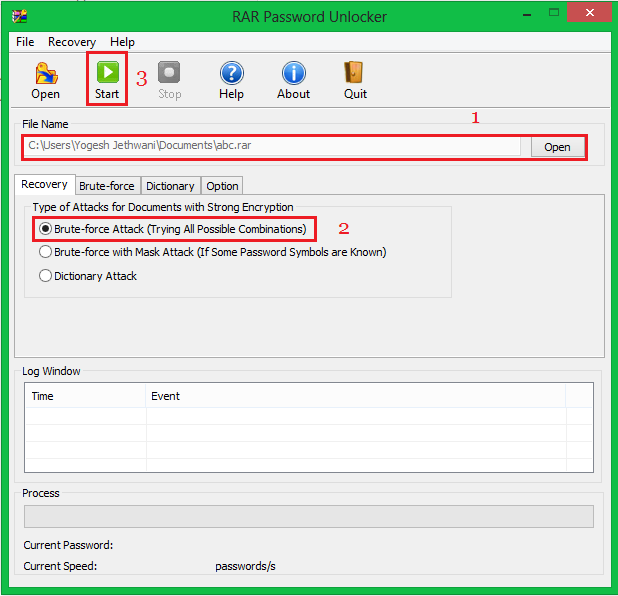 |
| Screenshot 7 |
This method takes a lot of Time.
But if you know how many Characters your Password contains than Method 2 will be Helpful for you.
Method 2 - Brute-Force with Mask Attack
In this Method you can give some Details related to your Password to the Software like if your Password contains 5 Characters then you can Specify that your Password has 5 Characters so the Software will take less time to Recover your Password.
If your Password only contains Letters then you can Specify that to the Software and it will take less time to Recover Password.
 |
| Screenshot 8 |
 |
| Screenshot 9 |
That's how you can Recover Password you Method 2.
But if you think that Password assigned to the File has Some Meaning like "Dog" or "cat" or Something like that, then you can use the Method 3.
Method 3 - Dictionary Attack
This Method can be used when the Password is a Meaningful Word like "Dog" or "cat" or Something like that.
In this Method the Software compares all the Meaningful Words that are Stored in its Database with the Password String and if some Word matches then Software will show that word and it will be your Password.
 |
| Screenshot 10 |
This method takes a lot of time to Recover Password.
That were all three Methods that you can use to Recover your Password from RAR File using RAR Password Unlocker.



Post a Comment