How to use Jetpack Photon Without Jetpack Installed
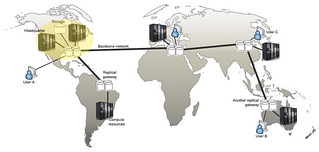
If you have used Jetpack before, you may already know it has a great feature called Photon which is a free CDN service for your images. By caching your image and served from WordPress.com, your site could be running faster.
Important Note: Photon is a free image CDN service but it doesn’t mean you can abuse or violate WordPress.con TOC.
So, how to use Photon without Jetpack installed?
add_filter( 'the_content', 'wpse39167_replace_image',9999 ); function wpse39167_replace_image( $content ) { $content = preg_replace_callback( "@<img.+?src=[\"'](.+?)[\"'].+?>@", 'wpse39167_maybe_replace_image', $content ); return $content; } function wpse39167_maybe_replace_image($matches){ if(!$matches[1]) return $matches[0]; $counter = wpse39167_static_counter( $matches[1] ); $wp = 'http://i'.$counter.'.wp.com/'; $url = str_replace(array('http://','https://'),$wp,$matches[1]); return str_replace($matches[1],$url,$matches[0]); } function wpse39167_static_counter( $url ) { srand( crc32( basename( $url ) ) ); $static_counter = rand( 0, 2 ); srand(); // this resets everything that relies on this, like array_rand() and shuffle() return $static_counter; }
Put these in your theme’s functions.php and you are done. To learn more how to make your site faster



Post a Comment