 You can replace post a comment message that appears at your blogger comment box header section with image, text or even both. Most bloggers replace it with comment policy, so as to notify commenter with the rules and regulations guiding comments in their blog. I have some cool image which you can use to replace the post a comment message at your comment box header section.
You can replace post a comment message that appears at your blogger comment box header section with image, text or even both. Most bloggers replace it with comment policy, so as to notify commenter with the rules and regulations guiding comments in their blog. I have some cool image which you can use to replace the post a comment message at your comment box header section.See the example of what we are talking about in the image below.
How To Change Post A Comment Message
- Go to your blogger dashboard
- Click on "Template" > "Edit HTML" > "Proceed"
- Mark/Tick "Expand Widget Template" (Remember to back up your template)
- Use ctrl F to find the code below.
<h4 id='comment-post-message'><data:postCommentMsg/></h4>
Now replace the code highlighted code above with any of the image code below.
Image Style 01
Image Code
<img alt='Comment here' border='0' src='https://blogger.googleusercontent.com/img/b/R29vZ2xl/AVvXsEhtLn9j1b145HZ-is-UYF0istNkUtdHPYzgsAdbBYAkDSBJLwbMclb8hQLTv6A7OQjzlCtnN-5-f1aMY5syU_3gGFxBgw2Uj66H0QcbMHnJcGnqXiyT7S67dTm2HmFlNfwEF_Sl6g6dTMse/s1600/comment+preview+1.png'/>
Image Style 02
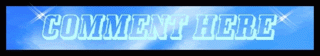
Image Code
<img alt='Comment here' border='0' src='https://blogger.googleusercontent.com/img/b/R29vZ2xl/AVvXsEhZf8bENVNDyRgWDH56XEe5Ti12gG1ZOJhqx5TgocnChqr4kXHh9-brNqdmnaVfotkm_2-79rbtgJLK79-Xna6ZAjZmUhoSERhMJuVIa1Z3JoWFXum_uzQvye7NY5dABm3eEpuPNtiV9mvu/s1600/comment+preview+2.gif'/>
Image Style 03

<img alt='Comment here' border='0' src='https://blogger.googleusercontent.com/img/b/R29vZ2xl/AVvXsEgtWq9h8aFFXuTXQbdEXIeHTGyYhZlFMobkoMSWyfVZ_FiELXQUu7ds7CMG4_Fhzq5Q-lUOzTLQdrg8_H5J3eVlKYkypuYgbkuL0lYqVMMxXeQX3qKXzLFSGekr8SQF7tO5Fw-8C8YvayvL/s1600/comment+preview+3.png'/>
Image Style 04

Image Code
<img alt='Comment here' border='0' src='https://blogger.googleusercontent.com/img/b/R29vZ2xl/AVvXsEjlUSskSYkGcK0lHOUPZQxv9oEqpr9Tw_tf4IfGWPNvzbgG3nEWKxbs2Q0ewyPU3zsidggPSNREFeaynlkL9vRgeUvj4kk-egCH4UHaNArbfgR61Zatxim2aIbrkQPGf0Lg0ZhG9Cd_LLid/s1600/Comment+preview+4.gif'/>
Image Style 05

Image Code
<img alt='Comment here' border='0' src='https://blogger.googleusercontent.com/img/b/R29vZ2xl/AVvXsEhGk25XKzeoB-y0CGtxNGhklr6vybzcgYhx1KZfg_6uTto1MPmYHei4AIYbb_jC-seIovZv4mQBh1qB76exYx1TNlhFbEjoB-eq1eEIf2TFINNZ2kEeVNSekBAAdDeb0AHXk2cXXvmi_CIS/s1600/comment+preview+5.png'/>
- Now click Save Template and you are done.
How To Add Text To Comment Box Header Section
- Go to "Settings" > "Posts and Comments" > click on Add below "Comment Form Message"
- Write your text in the box provided and click on Save arrangement.
Take few seconds to share this post with friends/followers and take good care of yourself and your love one's.





8 comments
WOW, its gr8 post.its very useful info to share.Thanks for share.
ReplyGo here to know about Seattle SEO
thanks for your nice compliment. :) keep visiting...
ReplyI am completely impressed! Keep stuff like this coming
ReplyDell - 14"Latitude Notebook 2 GB Memory - 250 GB Hard Drive
I used it too, it works perfectly for me. Thanks mate for this amazing post. keep up the good work.
ReplyThank You. :)
ReplyYour Welcome, Keep Visiting Our Site for More Tutorials. :)
ReplyIt is truly a great and helpful piece of information.
ReplyI am satisfied that you simply shared this useful information with us.
Please stay us informed like this. Thanks for sharing information.
thanks for your feedback. :)
ReplyPost a Comment